INR JOURNAL CLUB MEETING OF 16TH APRIL 2022
COHORT ONE-FOUR
TOPIC: PREPARING POWERPOINT PRESENTATION
FACILITATOR: NR. YETUNDE TOLA
TIME: 10 AM
DURATION: 1 HOUR
The journal club meeting started at 10 am with the welcoming of participants. After which questions were accommodated.
Nr. Yetunde Tola, the facilitator took over the stage and made a brief introduction of the topic by explaining what PowerPoint is.
‘Powerpoints are pictures that are powerful.’
The word document should not just be copied and pasted in PowerPoint. Powerpoint is a tool that briefly expresses what research is about. Pointers are used in PowerPoint to point to the important things to be discussed during the presentation.
Note: It is better to use points than write long sentences.
The following were questions asked by the participants and accompanying answers:
Question: How can I effectively use an infographic in power slide?
Answer: Using infographics to present data requires you to insert the graph only and explain verbally what the graph is about briefly. It prevents making your slide busy.
Question: What is the importance of footnotes in PowerPoint?
Answer: They are useful to make extra notes of things you want to discuss but you can’t have access to it when presenting physically. It could make you glued to your slide.
Question: What is the maximum number of words for a slide?
Answer: There is no maximum number of words. If you’d use sentences, it should not be more than 4 – 5 bullet points depending on the font. Use 4 bullet points when using font 20 and 5 bullet points when using font 18. It is good to highlight the important words in the sentence to prevent you from reading the whole sentence.
Question: Are there rules for summarising points on PowerPoint application?
Answer: You should only mention important points. Use pointers and highlights. Be concise but comprehensive too.
Question: Should I set the background before starting the slide?
Answer: Yes, this helps you to check the contrast of your presentation. That is, choose the best font color. The default background (white) is also accepted.
Question: What are the techniques, rules, dos, and don’ts in a PowerPoint presentation?
Answer: Ensure your slide is not too busy. Use animations when you have a busy slide.
Question: Is there any other tool for designing a PowerPoint presentation apart from Microsoft PowerPoint?
Answer: Yes, Google Docs. You can search for more online.
Question: How can points be released one after the other during the presentation to prevent the audience from reading ahead?
Answer: This is by the use of animation.
Question: Is it ideal to include a table of some cogent information or data presentation in a PowerPoint for academic presentations?
Answer: Yes, this is part of infographics. Graphs can also be used to represent percentages.
For the title page, you can have a box for the topic and then another box beneath for the name of the presenter, affiliation, supervisor, etc.
Choose the best font size and type. Calibri can be used for the title page while times new roman for the body of the presentation.
For example, let’s make a PowerPoint on hemorrhages.
So we’ll have the title page and then the next page, the introduction.
Instead of typing the definition of Haemorrhage, pointers like bleeding, >200mls, pale nail beds.
From these points, the definition can be discussed.
Images can be inserted but they must be relevant to the topic of discussion. Images help you to reduce the need to write sentences. Images gotten online should be referenced even though it is freely available. For example, Google.com
Transition is useful when there are many points to be discussed and it is also used to move from one slide to another while the slide show is to make your slide bold and fill the screen. Transition is time-consuming.
The transitional effect advisable for academic presentations is the wipe and the fade.
To use slide show, click slide show in the toolbar, do not use play narration as that will automatically play the slides, and do not use media Control either for an academic presentation because of timing.
Animations are useful to present a slide when there is more than one piece of information to present.
The advisable animation effects are fly-in, appear and float in for academic purposes. It is important to also set the order of display of information via animation.
Academic presentations do not need sound but for exceptions. Music can be added to the background. Click insert and insert audio from the music saved on your computer.
Sound can also be used when transiting from one slide to another.
This function is under transition.
The next slide on Haemorrhage could be Treatment.
Pointers here could be fluid, stop the bleeding, elevate the lower limbs, etc.
These points should be further explained verbally.
To be creative with your slide, ensure you present academically.
The use of animation is also creative when more than one point is on the slide.
There are free PowerPoint templates online that can be downloaded. However, it must be suitable for your use or else don’t use it.
As a presenter, giving your audience access to your PowerPoint before during, or after the presentation depends on the nature of the presentation.
If it is for academic purposes or advertisement, the audience should have it before or during the presentation.
A disclaimer could be announced to protect your work.
Mistakes to avoid: Don’t talk about things that are not on your slide.
As much as possible don’t read your slide that’s the essence of using points and highlights.
The teaching was interactive. Nr. Yetunde Tola gave satisfactory answers to all questions.
The meeting came to an end after appreciating the facilitator at 11:00 am.
Reporter: Nurse Awoniyi Elizabeth
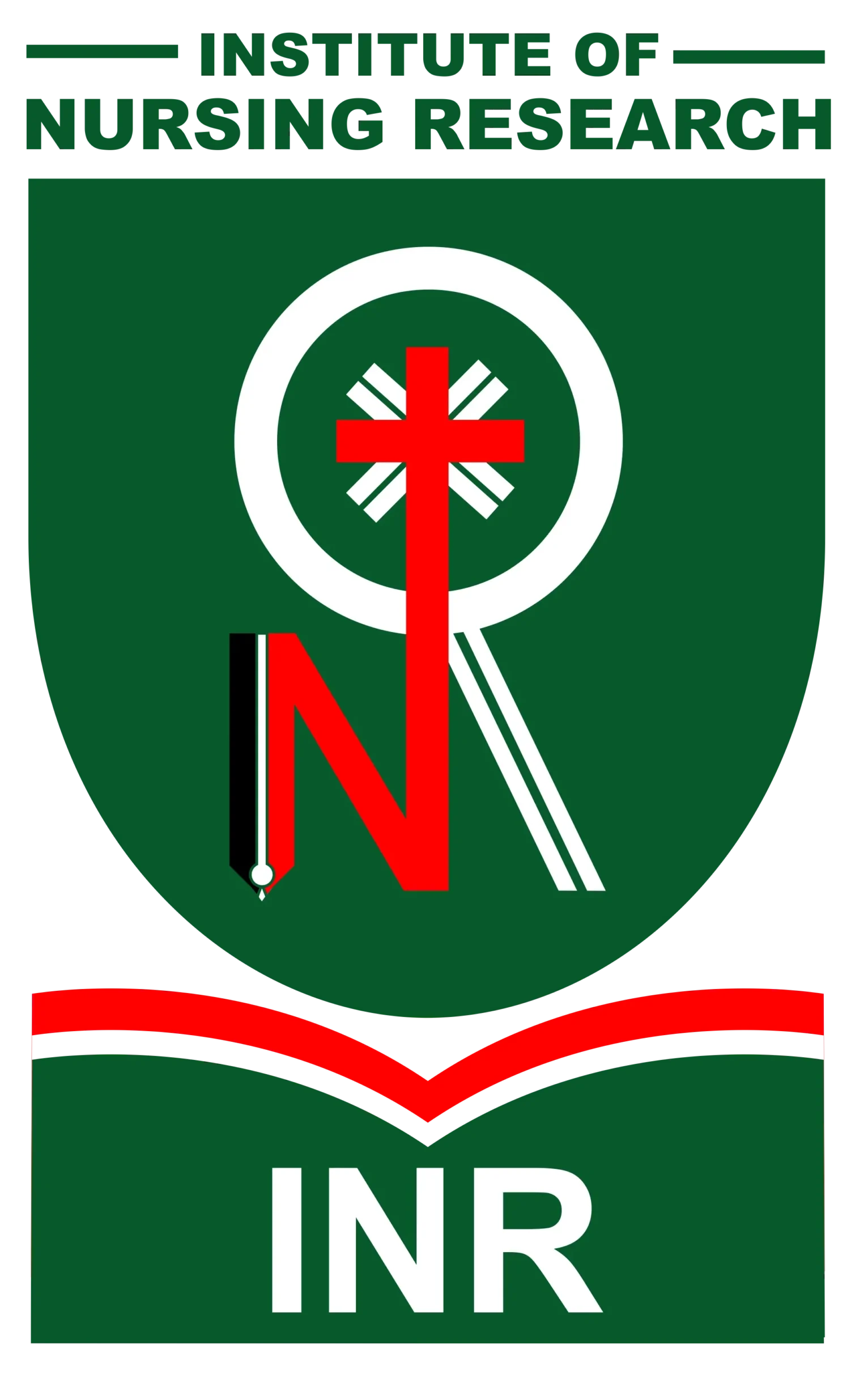

0 Comments